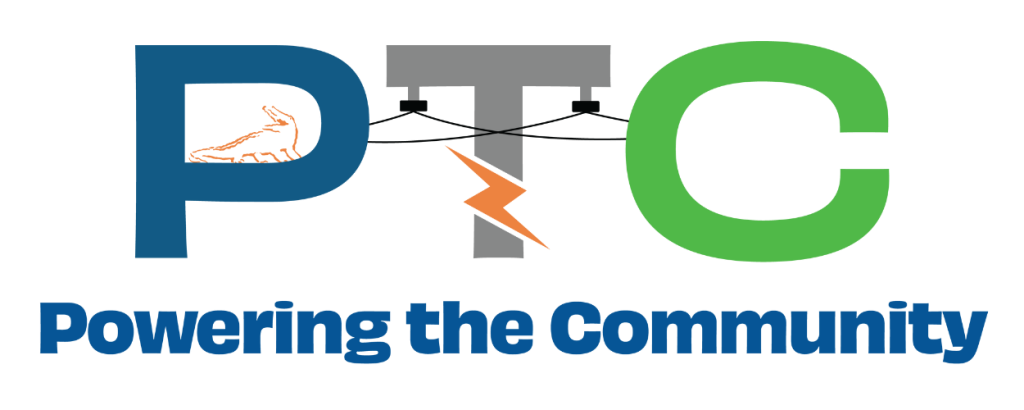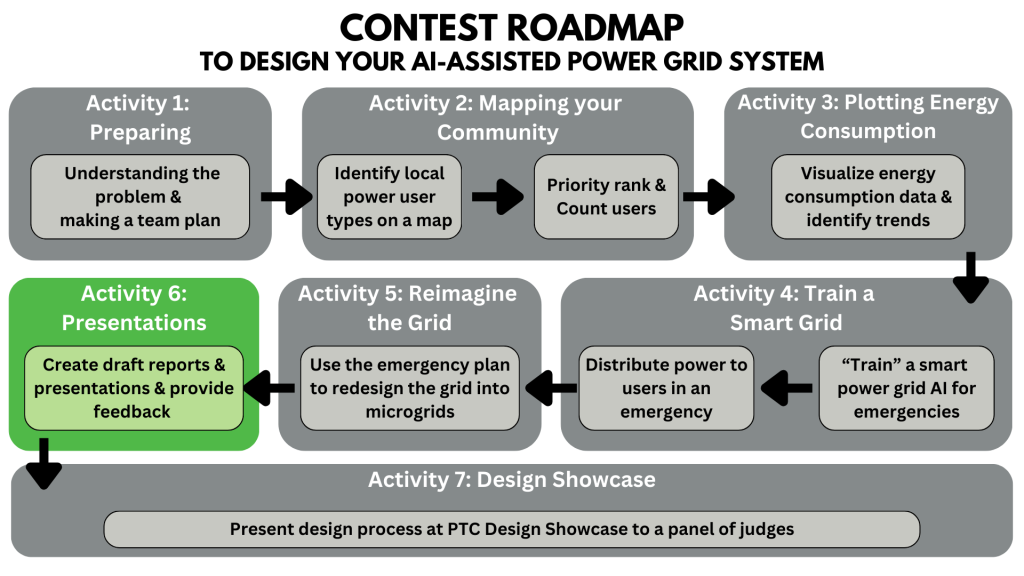CLICK HERE TO DOWNLOAD ACTIVITY 6A: Proposing Your Design
DOWNLOAD THE PROPOSAL PRESENTATION TEMPLATE
DOWNLOAD THE EXECUTIVE SUMMARY TEMPLATE
CLICK HERE TO DOWNLOAD ACTIVITY 6B: PROPOSAL FEEDBACK
CLICK HERE TO DOWNLOAD ACTIVITY 6C: INTERNAL SCHOOL CONTESTS
CLICK HERE TO SUBMIT ACTIVITIES 6A & 6B
Activity 6a: Proposal Presentation
PURPOSE
- Teams will organize the design strategies they have developed throughout the first five activities into an executive summary and final presentation.
- In the presentation, teams will provide the narrative outlining their process to (1) assess their community and its power needs, (2) train a smart grid system in the event of an emergency outage, and (3) design a reimagined microgrid system.
- Teams should use this activity to synthesize what they have learned into clearly communicated insights regarding their design of a smart microgrid system.
Part 1: Reporting Your Findings – Executive Summary
Instructions:
In 3 pages or less, write an executive summary discussing (1) the energy landscape of your community, (2) how the data your team analyzed led you to make decisions for training your AI power grid system in the event of an emergency outage, and (3) how your understanding of your community’s power usage led you to construct a reimagined microgrid system. This executive summary should review, synthesize, and expand upon justifications your team developed while completing Activities 1–5.
Use the “6A_Executive Summary Outline” Word document as a template with more detailed information on what to include in your executive summary and how to structure it. You can write your executive summary directly into that document, as it is already properly formatted.
Your executive summary should provide enough detail to accomplish the following main goals:
- Explain how mapping your community provides an understanding of the distribution of different power users, and how you developed different priorities.
- Explain how different power trends in your community are quantified and visualized.
- Explain how analyzing power consumption data helped you train your AI to optimize a response to power outages.
- Explain how you designed a system of microgrids to protect your community from outages.
- Explain future considerations, possible scenarios, and how improvements could be made to enhance the microgrid system with AI.
A primary purpose of the executive summary is to provide the contest judges with a concise resource that helps them contextualize and recall your presented proposal.
Saving your Executive Summary
After you have finished writing your executive summary, save it as a PDF file named “Activity_6A_ES_Draft_[Team Name].pdf”. You will submit this file using the submission instructions at the end of this document.
Part 2: Design Proposal – PowerPoint Presentation
Instructions:
Create a PowerPoint presentation that constructs a narrative walking your audience (your peers and the judges!) through the different stages and justifications of your entire smart grid design process. Emphasize how insights you obtained from mapping and analyzing the data for users in your community led you to develop different user priorities. Demonstrate how you were able to optimize power restoration with the snapshots you used to train your AI. Finally, explain how you developed your microgrid system and would incorporate AI to create a resilient smart grid for your community.
Your proposal presentation should include key points from your executive summary but also discuss your design process in more detail by providing more visual examples that represent your community and demonstrate your reasoning.
For more detailed information on what to include in your proposal presentation and how to structure it, use the “6A_Proposal Template.pptx” PowerPoint. You can complete your presentation directly in that PowerPoint, but make sure to follow instructions to delete the instructional slides once you have completed your presentation.
You must use PowerPoint to create your presentation.
Saving your Design Proposal Presentation Draft
After you have finished creating your Design Proposal PowerPoint, save it as a PDF file named “Activity_6A_Proposal_Draft_[Team Name].pdf”. You will submit this file using the submission instructions at the end of this document.
Rubric – Design Proposal Presentation
As you create the slides for your presentation, check the rubric criteria below to make sure you’re meeting or exceeding all the requirements for effectively communicating your design. This rubric will be used by the judges to evaluate and score your proposal at the Design Showcase! For more detailed information about how your presentation will be judged, read through the rubric breakdowns that follow.
|
Rubric Criteria for Proposal Presentation |
||
|
Category |
Criteria |
Score (0-5) |
|
Design |
· Responds to all prompts and includes all outlined components · Clearly demonstrates data-driven understanding of your community’s users, power needs, and priorities · Clearly guides the audience through the logic behind your design process · Decisions and conclusions are appropriate, well-communicated, and apply to the context of the design. · Information included is relevant and accurate. · Answers to follow-up questions are supported by insights related to your community and unique design. |
|
|
Delivery |
· Presentation slides are clear. · All group members speak during the presentation. · Presentation is engaging, polished, and well-rehearsed. · Explanations are clear, coherent, and consistent. · Reasoning is organized, connected, and flows well. |
|
|
Depiction |
· Adheres to outlined formatting: o Includes Team Name, Team Member Names, School Name, Teacher Name, Mentor Name, Presentation Title, Numbered Slides o Presented Title, Tables, and Graphs are well organized on the slide and include proper labels with capitalization. o IEEE References are correctly formatted and numbered on a reference slide, with citations as needed on proper slides. · Always uses appropriate language · Edited for no spelling, punctuation, or grammatical errors · Easy to read and understand images and text on slides · Stylistic choices such as background or font do not detract from presentation |
|
After Completion:
Meet with your team’s mentor to check your work and make changes as needed.
Make sure your Executive Summary draft and your Proposal Presentation draft are each saved as a PDF.
Submit your two PDFs in the same survey: https://ufl.qualtrics.com/jfe/form/SV_3wwsZbxwqu39mK2
- Select “Activity 6: Parts A + B” –> select “6A: Proposing Your Design”
- Attach Activity_6A_ES_Draft_[Team Name].pdf
- Attach Activity_6A_Proposal_Draft_[Team Name].pdf
Activity 6b: Proposal feedback
Purpose
- Collaboration is key to a successful project! Teams will provide and receive feedback to prepare them for the Design Showcase.
- Teams will review and give feedback on the draft proposals submitted by two other teams.
- Teams will consider the feedback from other teams to later incorporate final edits into their proposal.
Peer Feedback Rubric (Proposal)
|
Category |
5 – Above Standard |
4 |
3 – Standard |
2 |
1 – Below Standard |
|
Presentation |
No extra information on the slides. No distracting images or fonts. No long paragraphs on slides. Presentation is within the limit (5 to 7 minutes). The font is easy to read. |
Little extra information on slides. Few distracting images or fonts. Few long paragraphs on slides. Presentation is less than 1 minute away from the limit (4 – 4:59 or 7:01-8 minutes). Font can be read. |
Unnecessary information on slides. Some distracting images or fonts. Some long paragraphs on slides. Presentation is more than 1 minute away from the limit. The font is hard to read. |
||
|
Content |
Design choices are clearly justified. The design process and design are clearly explained. The proposal is well-thought-out. |
Design choices are somewhat justified. The design process and design are explained. The proposal has minor issues. |
Design choices are not justified. The design process and design are not explained. The proposal has major issues. |
||
|
Organization |
The presentation flows in a way that makes sense. Enough background information is given for the audience to understand the presentation. |
The presentation has some order. Some background information is given for the audience to understand the presentation. |
The presentation is hard to follow and confusing. Little to no background information is given for the audience to understand the presentation. |
||
|
Mechanics |
All sources are cited in a single format. There are no spelling or grammatical errors. |
Some sources are not cited, or different formats are used. There are some spelling or grammatical errors. |
Sources are not cited. There are many spelling or grammatical errors. |
Instructions
Complete one table below for each team you are evaluating. In the table, provided a score from 1–5 for each category and justify your score. Give at least 3 constructive comments.
Ex. constructive comments: “When you discussed… I liked that you…” “In the section about… I think it would be clearer if you…”
Ex. unhelpful comments: “That was bad.” “I liked it.”
Student Team Peer Feedback
Team 1 – Repeat for Team 2
|
Your Team Name: |
||
|
Team Receiving Feedback: |
||
|
Category |
Score |
Justification |
|
Presentation |
|
|
|
Content |
|
|
|
Organization |
|
|
|
Mechanics |
|
|
|
Comments:
|
||
After Completion
- Export this document as a PDF with the title Activity_6B_Feedback_[Team Name].pdf
- Submit the PDF here: https://ufl.qualtrics.com/jfe/form/SV_3wwsZbxwqu39mK2
- Select “Activity 6: Parts A + B” –> select “6B: Proposal Feedback”
Activity 6C: Intraschool Preliminary Contest
Purpose
- Schools with more than two teams participating in the contest will hold a preliminary contest to select the top two teams to present in the UF Design Showcase.
School Preliminary Contest (Only Schools with 3+ Teams)
Instructions
Teacher sponsors facilitate a preliminary intraschool contest to identify the top two teams to represent their school in the PTC Design Showcase at UF.
The intraschool preliminary contest must adhere to the following guidelines:
- Executive Summary and Proposal Presentation drafts are due to the PTC submission portal by Friday, November 8th. The intraschool contest must be held by Thursday, November 14th, and the school’s two elected teams must be submitted to the PTC team by Friday, November 15th, to allow teams to submit final presentation edits by Monday, November 18th. If a team is not prepared in time to participate in the intraschool contest, they are ineligible to present at the PTC Design Showcase.
- Student teams must fully present their proposals to a panel of at least two, teacher-level (or higher) judges. At most one judge may be a teacher sponsor.
- The same panel of two or more judges must evaluate all teams in a particular intraschool contest, to guarantee fair and consistent scoring.
- Student presentations, with follow-up questions, must take between 10 and 15 minutes, to emulate conditions at the PTC Design Showcase.
- Intraschool judges will use the official rubric criteria and judging scoresheets on the final page of this document to deliver scores and determine the top two teams to represent their school. The official rubric, provided below and in Activity 6A, is not the same as the peer feedback rubric.
Submitting Your School’s Two Finalists
Instructions
After you have conducted your school’s preliminary contest:
- Send an email to equipd@mse.ufl.edu with the subject line “[school name] PTC Finalists”
- In the body of the email, list the two names of the elected teams.
- (For security purposes, DO NOT list student names in the email.)
Rubric – Design Proposal Presentation
|
Rubric Criteria for Proposal Presentation |
||
|
Category |
Criteria |
Score (0-5) |
|
Design |
· Responds to all prompts and includes all outlined components · Clearly demonstrates data-driven understanding of your community’s users, power needs, and priorities · Clearly guides the audience through the logic behind your design process · Decisions and conclusions are appropriate, well-communicated, and apply to the context of the design. · Information included is relevant and accurate. · Answers to follow-up questions are supported by insights related to your community and unique design. |
|
|
Delivery |
· Presentation slides are clear. · All group members speak during the presentation. · Presentation is engaging, polished, and well-rehearsed. · Explanations are clear, coherent, and consistent. · Reasoning is organized, connected, and flows well. |
|
|
Depiction |
· Adheres to outlined formatting: o Includes Team Name, Team Member Names, School Name, Teacher Name, Mentor Name, Presentation Title, Numbered Slides o Presented Title, Tables, and Graphs are well organized on the slide and include proper labels with capitalization. o IEEE References are correctly formatted and numbered on a reference slide, with citations as needed on proper slides. · Always uses appropriate language · Edited for no spelling, punctuation, or grammatical errors · Easy to read and understand images and text on slides · Stylistic choices such as background or font do not detract from presentation |
|
Scoring Sheet
|
Team Name: |
||
|
Category |
Score |
Justification |
|
Design |
|
|
|
Delivery |
|
|
|
Depiction |
|
|
|
Comments:
|
||