
CLICK HERE TO DOWNLOAD ACTIVITY 1B WORD DOCUMENT
CLICK HERE TO SUBMIT ACTIVITY 1B
activity tutorial
Purpose
- Teams should use this activity to plan how members will work together to complete contest requirements
- Assign a team role to each member to divide different responsibilities
- Review contest activity timeline
- Develop a team work plan and calendar to organize weekly work time

Part 1: Assigning Team Roles
Each of your team members is an equal participant in the design process. Everyone has a voice and will share ideas to complete the contest objectives. Below is a table with four roles and their descriptions. Read the descriptions, and, as a group, decide who will take on what role. These roles each have key responsibilities that are important to your project’s success.
Instructions: Write each team member’s name in the table next to their assigned role.
|
Role Name |
Key Responsibilities |
Team Member Name |
|
Project Manager |
– Manages correct and on-time completion of Activity 1B – Keeps team on track with their team work plan – Ensures activities are completed according to schedule – Assigns tasks to themself and team members – Leads communications with team’s mentor |
Name: |
|
Quality Engineer |
– Manages correct and on-time completion of Activity 2 – Reviews tables, graphs, and schematics for proper formatting – Edits activities for proper grammar and formatting – Reviews and submits all activities |
Name: |
|
Design Engineer |
– Manages correct and on-time completion of Activity 3 – Leads team discussions about data analysis – Leads team discussions about using AI for design – Reviews and edits executive summary |
Name: |
|
Project Spokesperson |
– Manages correct and on-time completion of Activity 4 – Leads team’s creation of final design presentation – Ensures all team members participate in presentation – Ensures the presentation video is recorded correctly |
Name: |
Part 2: Activity Deliverables Checklist
Instructions: Read this checklist to understand the different parts of each activity that your team will need to complete. During the contest, you can use the checklist to make sure your team has completed all the parts before you submit each activity.
Part 3: Team Work plan and calendar
Contest Activity Timeline
This timeline shows important dates of the contest that you should keep in mind to stay on track as you complete each of the Activities. Note that certain due dates for your team depend on when your school has Spring Break! Check the table on the following page.
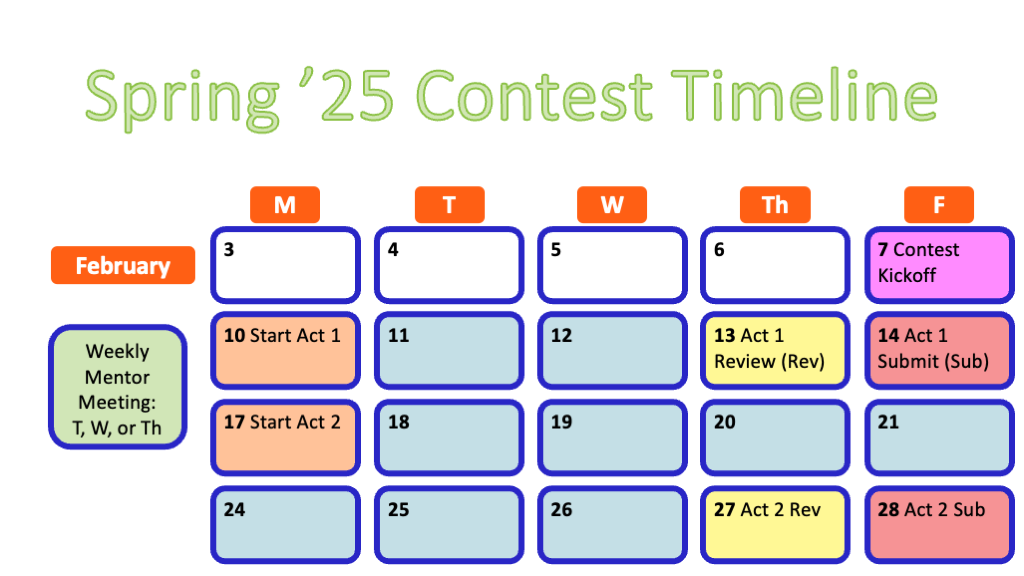
Contest Deadlines by Spring Break
Check with your teacher to find the dates of your school’s Spring Break. Then use the table below so your team can add the correct due dates to your team’s work plan calendar.
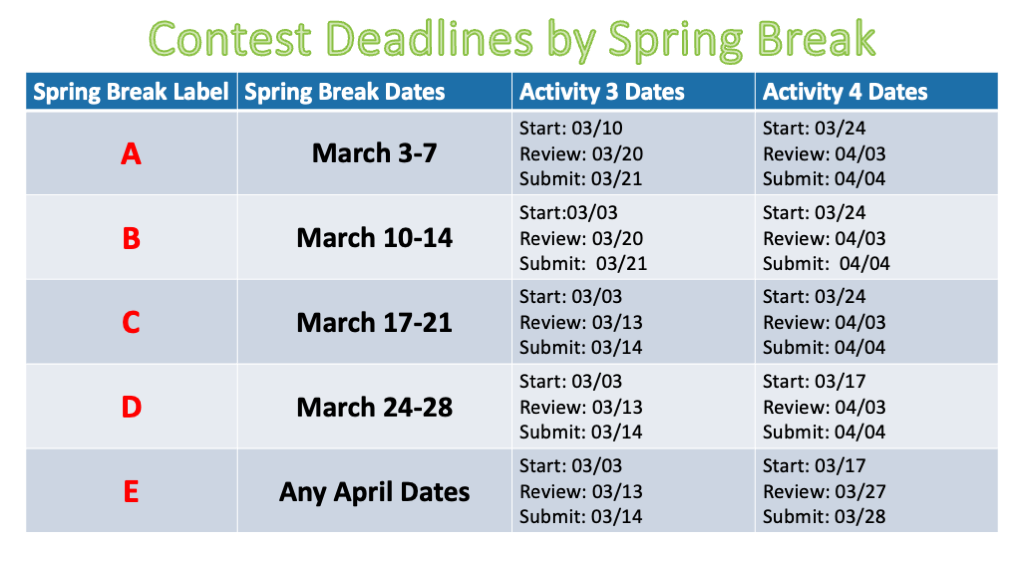
Activity Completion Roadmap
Check the graphic below so your team knows the process for working on and submitting each of the contest Activities.

Team Work Plan
Instructions: Create an official contest work plan for your team. First, decide how often you will meet in-person to work as a team. Then, choose which days of the week work best for everyone to meet. Finally, choose times of the day that your team can meet to work together.
- How many times a week will your team meet?
- Which days of the week will your team meet? Highlight them below.
Monday Tuesday Wednesday Thursday Friday
- What times of the day will your team meet?
Your mentor will virtually review each activity the Thursday before you turn it in. However, you also need to pick a weekly day and time to meet with your mentor for a guided work session. Mentor meetings should be between Tuesday and Thursday.
Instructions: Use virtual chat or meet with your mentor to determine a day and time that works best for everyone in your team and your mentor.
- Which day of the week will your team meet with your mentor? Highlight it below.
Tuesday Wednesday Thursday
- What time of the day will your team meet with your mentor?
You can refer to this document throughout the contest to check when you are meeting with your team, teacher, and mentor, and to make sure you are on track.
Instructions: Make your Team Work Plan official by entering it into a calendar. Fill out the blank calendar on the next two pages.
Filling out your Team Work Plan calendar: Click a day in the blank calendar to write the details of your team work plan. While your cursor is in each box, use the paint bucket icon at the top of Word to highlight different scheduling items in different colors. The start and due dates for Activities 1 and 2 are already highlighted in YELLOW and RED.
- Highlight the days you will meet as a team each week in BLUE.
- Highlight the days you will meet with your mentor each week in GREEN.
- Highlight start and due dates for Activities 3 and 4, based on when you have Spring Break (reference the table on page 5).
Team Work Calendar
|
February 2025 |
||||||
|
SUNDAY |
MONDAY |
TUESDAY |
WEDNESDAY |
THURSDAY |
FRIDAY |
SATURDAY |
|
02 |
03 |
04 |
05 |
06 |
07 |
08 |
|
|
Contest Kickoff! |
|||||
|
09 |
10 |
11 |
12 |
13 |
14 |
15 |
|
Start Activity 1 |
*Activity 1 Mentor Final Review* |
Activity 1 Submission |
||||
|
16 |
17 |
18 |
19 |
20 |
21 |
22 |
|
Start Activity 2 |
||||||
|
23 |
24 |
25 |
26 |
27 |
28 |
01 |
|
*Activity 2 Mentor Final Review* |
Activity 2 Submission |
|||||
|
March 2025 |
||||||
|
SUNDAY |
MONDAY |
TUESDAY |
WEDNESDAY |
THURSDAY |
FRIDAY |
SATURDAY |
|
02 |
03 |
04 |
05 |
06 |
07 |
08 |
|
09 |
10 |
11 |
12 |
13 |
14 |
15 |
|
16 |
17 |
18 |
19 |
20 |
21 |
22 |
|
23 |
24 |
25 |
26 |
27 |
28 |
29 |
|
April 2025 |
||||||
|
SUNDAY |
MONDAY |
TUESDAY |
WEDNESDAY |
THURSDAY |
FRIDAY |
SATURDAY |
|
30 |
31 |
01 |
02 |
03 |
04 |
05 |
|
06 |
07 |
08 |
09 |
10 |
11 |
12 |
|
Activity 5 (Peer Votes) |
Activity 5 (Peer Votes) |
Activity 5 (Peer Votes) |
Activity 5 (Peer Votes) |
Activity 5 (Peer Votes) |
Activity 5 (Peer Votes) |
|
Part 4: Submit This Activity
- Meet with your team’s mentor to check your work and make changes as needed.
- Save this document as a PDF with the title Activity_1B_[Team Name].pdf.
- Have your Quality Engineer submit your PDF here: https://ufl.qualtrics.com/jfe/form/SV_eQaBRiCJA8MfQUe
